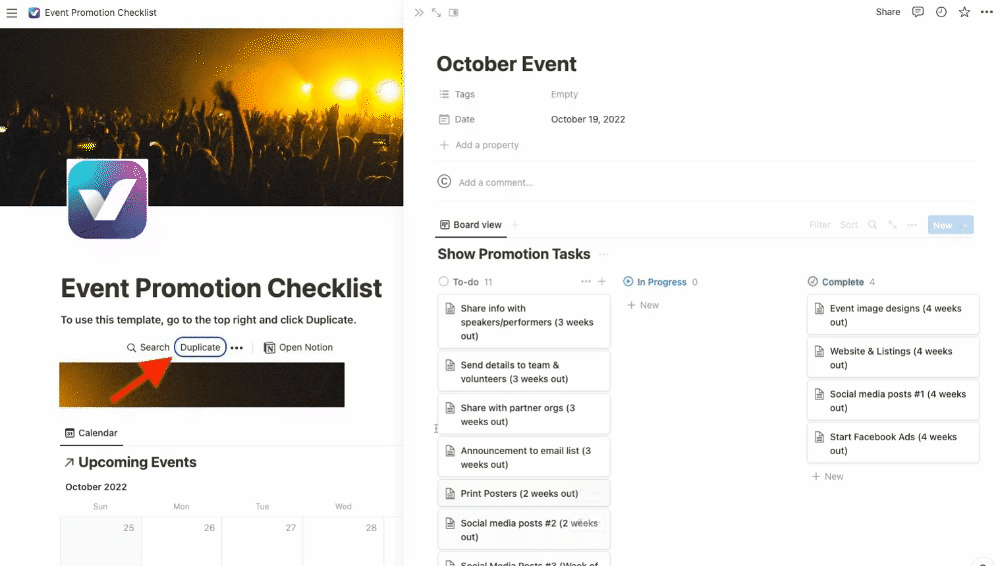[Free Template] Show Promotion Checklist for Local Venues
Use this show promotion checklist for inspiration and to stay organized.
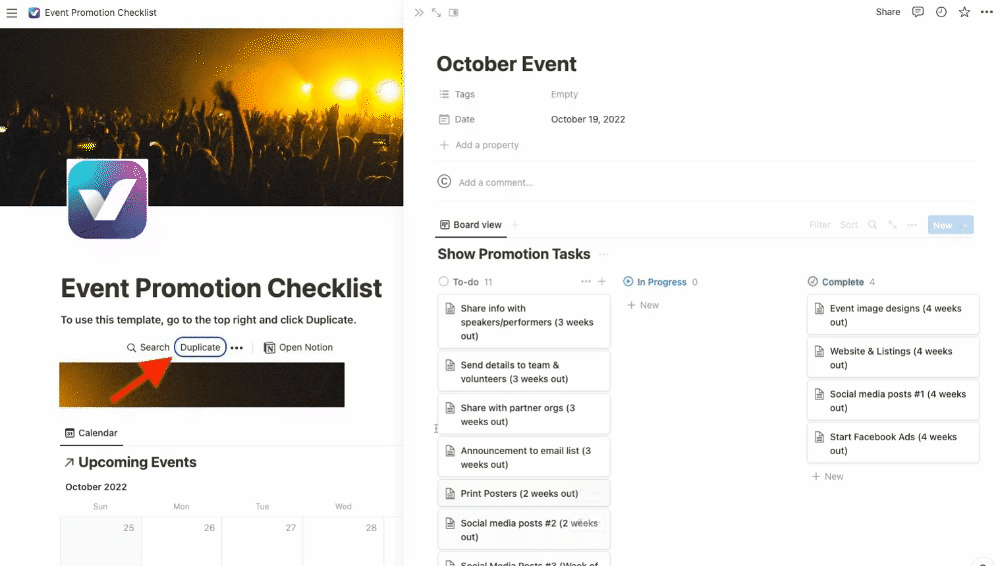
Instant Access to Free Template
How to use this template:
Local shows can bring a steady crowd to a bar or venue, but promoting shows can be a daunting task for a busy manager.
Stay organized and find some new promotion ideas with this free show promotion checklist for local venues.
To the use the template, fill out the form above and you will get access to a link. The link takes you to our private Notion template.

There is a Duplicate in the top right corner of the screen. When you click it, it will create a version of the checklist that is yours to edit and use forever. If you don’t already have a Notion account, it will ask you to create a free account. Notion has a free forever plan, so no need to sign up for paid plan.
Below we’ll walk through the checklist and how to use it for every show.
Touring Artist or Manager?
Weekly Promotions Template
Because venues often have multiple shows a week, sometimes even multiple a day, some promotions need to be batched together as to not overwhelm followers.
To use the weekly reminders, you can drag them to any day of the week you’d like to try to get them done.
They’re usually relatively easy things to do but have impact. If you’re not careful they’ll get pushed off over and over again with the in-person demands of running your venue. This is especially the case if you’re also a General Manager at the bar or restaurant.
To get to the actual checklist, click on the icon on the calendar.
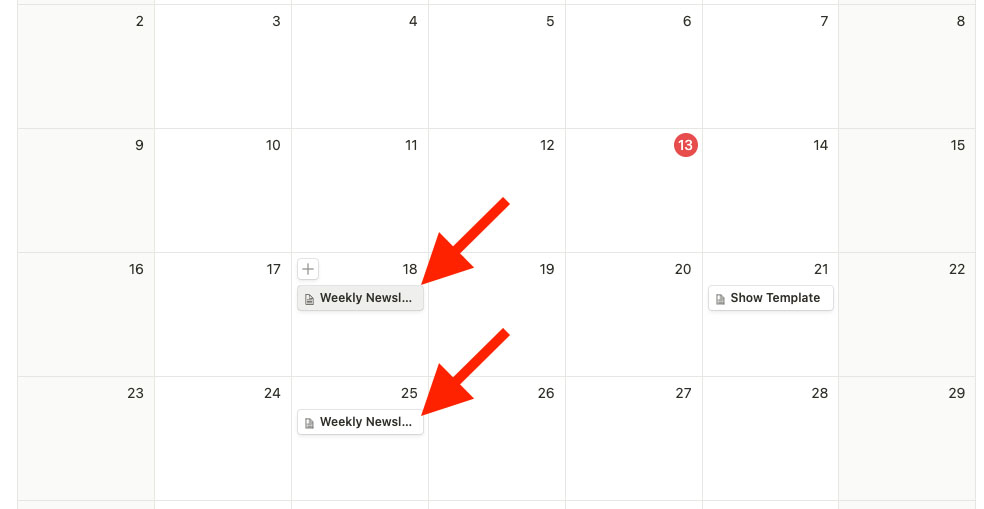
A window will pop up with the checklist that you can edit in any way you need.
It defaults to a checklist with two important tasks. The (details) also has some tips on how to best use a email newsletter and text list for an entertainment venue.
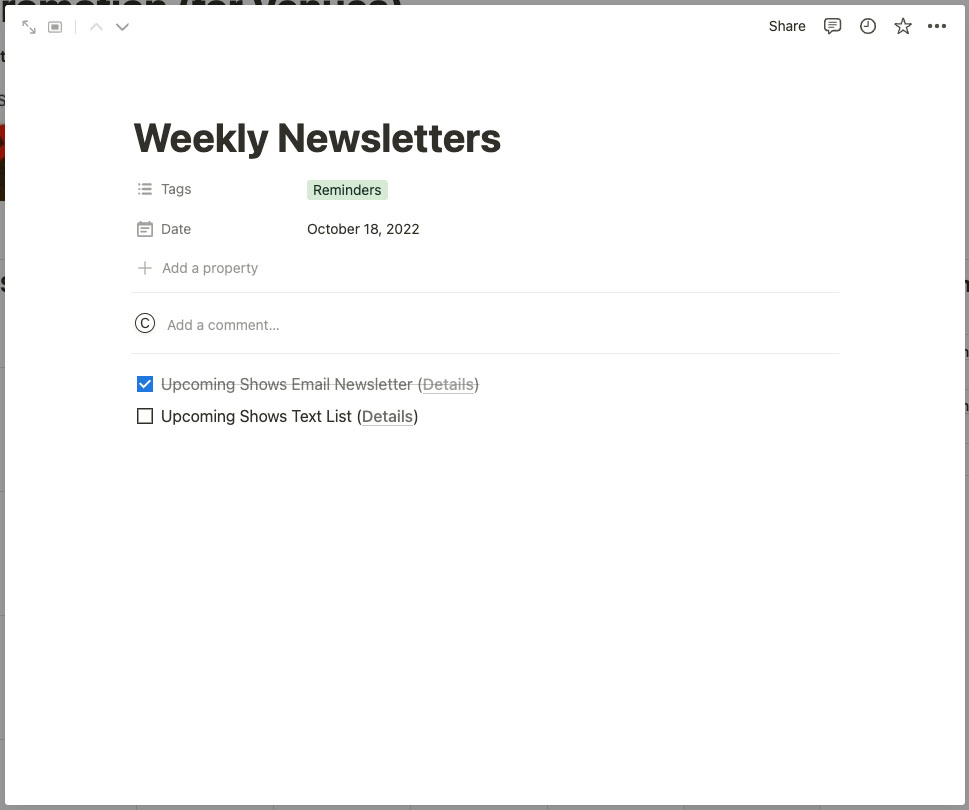
Upcoming Shows Promotion Checklists
Tasks that need done for each show can get very repetitive, but they need to be done in order to get the most out of each show.
You can find the individual show checklists either on the calendar or the table view on the right side of the screen.
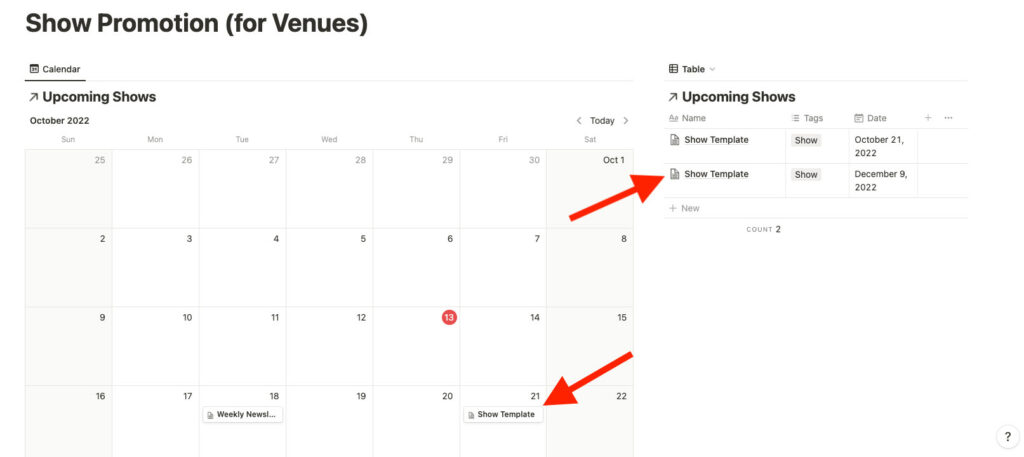
To copy the template for each new show, you just have to right click and find the Duplicate option.
On Mac, you can also use Command + D when the specific show is highlighted.
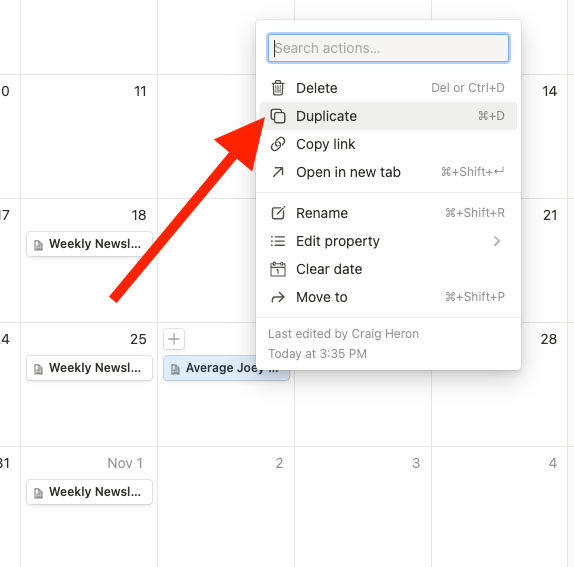
To copy the template for each new show, you just have to right click and find the Duplicate option.
On Mac, you can also use Command + D when the specific show is highlighted.
Using the Checklist and Board
Once you open up a specific show, you can move the task lists around from To Do, to In Progress, to Complete.
Inside each of these task lists you can create specific checklists. These can be edited however you’d like. You can also take notes here if you need them for later.
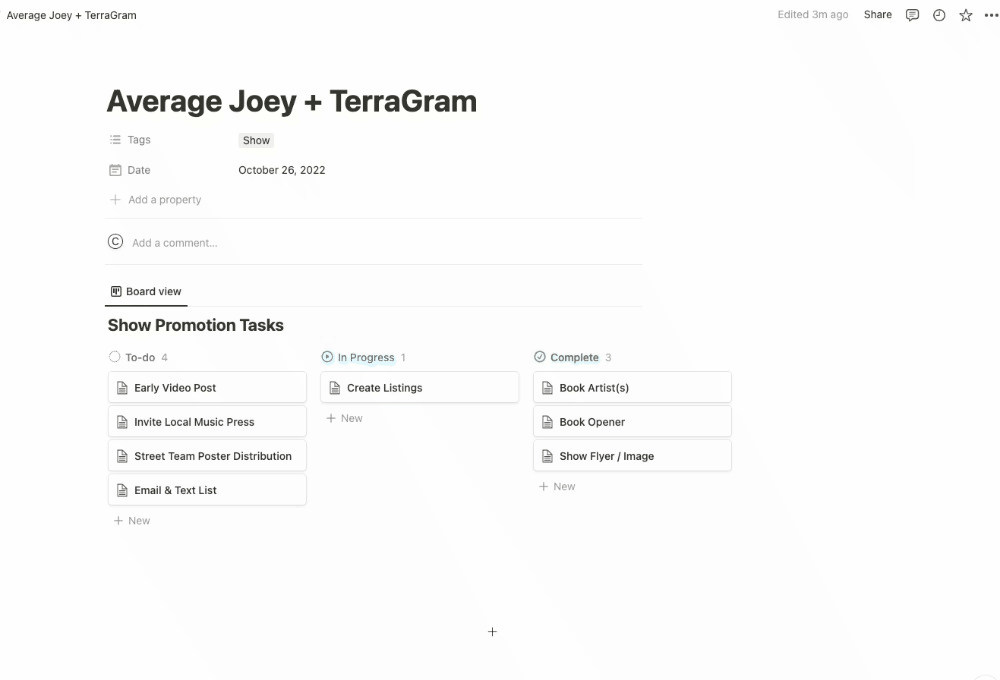
Get Ready for Your Next Event
That’s it!
Hopefully this system can streamline things for you and help you stay organized. If you need multiple people to work on the checklist at once, you can either signup for one of Notion’s team plans or use one shared login to keep it free.
Keep things engaging by trying out these other music venue event ideas.
We love helping communities connect through events. Let us know if there’s anyway we can help!
[Free Template] Show Promotion Checklist for Local Venues
Use this show promotion checklist for inspiration and to stay organized.