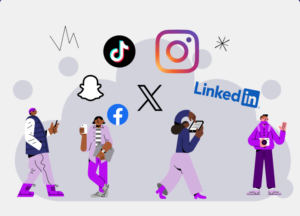Watch on YouTube | Listen on Spotify | Listen on Apple Podcasts
A well-written event description invites potential attendees to imagine themselves having a memorable experience at your event. Event descriptions are an opportunity to boost attendance by really selling the potential of the event with words. Almost every place your event will live online has space for an event description, especial local community event calendars, Facebook, and your ticketing page.
It can be hard to words to promote an event though. One of the biggest challenges to writing a great event description is the fact that you already know your event and venues so well. It’s hard for you to put yourself in the shoes of an event-seeker that is just discovering you for the first time.
That’s probably why we’ve seen “words to promote and event examples” come up as a search for our website so often.
Generative Artificial Intelligences tools (we’ll call it ‘AI’ in this post for simplicity) have opened up a new opportunity to create stand-out event descriptions. Using AI for event descriptions can set your events apart in the crowded information overload of the internet. With the help of AI and the prompts we’ll share in this post, you can increase the accessibility of your events and make them more inviting to potential new attendees. It also gets you past that pesky blank screen problem.
In this post we’re going to dive into some tactical ways we’ve been seeing organizers use AI in events, particularly in event descriptions.
Download the AI Event Description Prompt Guide here.
Video for How to Create Compelling AI Event Descriptions to Boost Attendance
The Problem with Typical Event Descriptions
Have you ever stumbled upon an event that piqued your interest, only to find that the event description was vague, uninspiring, or worse, non-existent? This is a common problem plaguing many event listings today.
As an event-goer, I’ve encountered my fair share of underwhelming event descriptions. One recent example was a local music festival. The description merely listed the dates, ticket prices, and a brief mention of “live music.” It failed to convey the unique atmosphere, the genres of music featured, or any special activities attendees could expect. Needless to say, I was left feeling uninspired and unsure if this event was worth my time and money.
The issue extends beyond just lack of detail. For organizations hosting dozens or even hundreds of events per year, crafting unique, compelling descriptions for each event can be a daunting task. It’s all too easy to fall into the trap of using generic, copy-and-paste descriptions that fail to capture the essence of each individual event.
This is where AI event descriptions come in. By leveraging the power of AI tools like ChatGPT, event organizers can efficiently generate high-quality, persuasive descriptions at scale. These AI-powered descriptions can be tailored to specific target audiences, highlighting the aspects of the event that will resonate most with each group. Bonus, they also help you avoid duplicate content penalties on Google search.
In the next section, we’ll explore in more detail how AI event descriptions can help you boost attendance and create a buzz around your events.
How AI Event Descriptions Can Help
AI event descriptions are a game-changer for event organizers looking to attract more attendees and create a buzz around their events. By leveraging the power of free AI tools like ChatGPT, you can efficiently generate compelling, unique descriptions for each of your events, even if you’re hosting hundreds of them a year.
One of the key benefits of using AI for event descriptions is the ability to tailor your descriptions to specific target audiences. Whether you’re trying to appeal to tech entrepreneurs, music lovers, or foodies, AI can help you highlight the aspects of your event that will resonate most with each group. By speaking directly to your target audience’s interests and pain points, you can create descriptions that are more likely to convince them to attend.
Another advantage of AI event descriptions is the time-saving factor. Instead of spending hours crafting descriptions from scratch for each event, you can use AI to generate high-quality descriptions in a matter of minutes. This frees up your time to focus on other important aspects of event planning, like booking talent, coordinating logistics, and promoting your event through other channels.
But perhaps the most exciting benefit of AI event descriptions is the ability to create truly unique, engaging copy for each event. No more generic, copy-and-paste descriptions that fail to capture the essence of your event. With AI, you can generate descriptions that are tailored to the specific venue, theme, and target audience of each event, making each one feel special and worth attending.
Of course, AI isn’t a magic wand that will solve all your event marketing challenges. It’s important to review and refine the AI-generated descriptions to ensure they accurately reflect your event and brand voice. But when used strategically, AI can be a powerful tool for elevating your event descriptions and attracting more attendees.
In the next section, we’ll walk through a step-by-step guide on how to use ChatGPT to create compelling AI event descriptions for your own events.
Download the AI Event Description Prompt Guide here.
Step-by-Step Guide: Using ChatGPT for AI Event Descriptions
Now that we’ve covered the benefits of using AI for event descriptions, let’s dive into a step-by-step guide on how to use ChatGPT to create compelling descriptions for your own events.
Step 1: Set up a free ChatGPT account
If you haven’t already, head over to the ChatGPT website and create a free account. You’ll need to provide an email address and create a password. Once you’re logged in, you’ll be taken to the main chat interface where you can start interacting with the AI.
Step 2: Input your event details and target audience
To get started, you’ll want to provide ChatGPT with some basic information about your event. This should include the event name, date, time, location, and any other key details you want to highlight in your description.
Don’t have an event name yet? Try our AI Event Name Generator for free here.
Next, it’s crucial to specify your target audience. Are you trying to attract families with young children, young professionals, or seniors? Providing this information upfront will help ChatGPT generate a description that speaks directly to your intended audience.
Here’s an example prompt you could use:
“I’m hosting a summer music festival called SummerJam on July 15th from 12pm to 10pm at Central Park. The event will feature a variety of local and national artists across multiple stages, food trucks, and family-friendly activities. My target audience is young families and music lovers aged 25-40.”
Step 3: Provide the right prompts to get high-quality outputs
The key to getting great results from ChatGPT is providing clear, specific prompts. In addition to your event details and target audience, consider including the following in your prompt:
The desired tone and style of the description (e.g., exciting, informative, humorous)
Specific details you want to highlight (e.g., the headlining artist, VIP experiences, unique venue features)
The key message or theme you want to convey (e.g., a community-oriented event, a once-in-a-lifetime experience)
Here’s an example prompt that builds on the previous one:
“Please write an exciting event description for SummerJam that highlights the variety of music genres featured, the family-friendly activities, and the opportunity to enjoy a summer day outdoors with great food and entertainment. The description should be upbeat and conversational, appealing to young families and music lovers looking for a fun weekend outing.”
Step 4: Iterate and refine the AI-generated descriptions
Once you’ve provided your prompt, ChatGPT will generate a draft event description for you. Take some time to review the description carefully. Does it accurately reflect your event details and target audience? Is the tone and style appropriate for your brand?
If there are areas that need improvement, don’t hesitate to provide feedback to ChatGPT and ask for revisions. You can say things like “Can you make the description more concise?” or “Please add more details about the VIP experience.”
Remember, AI is a tool to help you generate ideas and content more efficiently, but it’s up to you to ensure the final description aligns with your vision and goals for the event.
Here’s an example of how the final AI-generated description might look for our SummerJam event:
“Get ready for the hottest music event of the summer! SummerJam is taking over Central Park on July 15th from 12pm to 10pm for a day packed with incredible live performances, mouth-watering food, and family-friendly fun.
With multiple stages showcasing the best in rock, pop, hip-hop, and more, there’s something for every music lover at SummerJam. Dance the day away to your favorite tunes, discover your new favorite artist, or relax on the lawn with a cold drink and some tasty eats from our lineup of gourmet food trucks.
But SummerJam isn’t just about the music – it’s a celebration of community and summer fun for all ages. Kids will love our dedicated family zone, complete with face painting, balloon animals, and interactive games. And don’t miss our epic fireworks display to close out the night!
Whether you’re a die-hard music fan or just looking for a fun way to spend a summer day with friends and family, SummerJam has something for everyone. Grab your tickets now and get ready to make some unforgettable memories at the biggest music event of the year!”
As you can see, the AI-generated description is engaging, informative, and tailored to the target audience of young families and music lovers. By using ChatGPT and following these steps, you can create similar high-quality descriptions for your own events in a fraction of the time it would take to write from scratch.
Additional Notes on Generating AI Event Descriptions with ChatGPT
One important thing to keep in mind when using ChatGPT for event descriptions is to provide as much relevant information as possible in your initial prompt. In addition to the event details, target audience, and desired tone, consider including:
- The specific goals or objectives of your event (e.g., to raise awareness for a cause, to celebrate a milestone, to bring together a particular community)
- Any unique or noteworthy features of the venue or location
- Special guests, sponsors, or partners involved in the event
- Key takeaways or benefits for attendees (e.g., networking opportunities, learning experiences, exclusive access)
The more context and detail you can provide upfront, the better ChatGPT will be able to generate a description that captures the essence of your event.
Another helpful tip mentioned in the video is to use ChatGPT to generate multiple versions of your event description tailored to different platforms or audiences. For example, you might want a longer, more detailed description for your event website or ticketing page, but a shorter, punchier version for social media posts or email marketing.
To do this, you can simply tweak your prompt to specify the desired length, format, and platform. For example:
“Please generate a short, attention-grabbing event description for SummerJam that we can use for our Instagram posts. Focus on the headlining artists and the overall vibe of the event, and include relevant emojis and hashtags.”
You can also use ChatGPT to generate descriptions in different tones or styles to see what resonates best with your audience. Try prompts like:
“Please write an event description for SummerJam that has a more formal, journalistic tone, suitable for a press release or media pitch.”
Or:
“Please create a humorous, pun-filled event description for SummerJam that will make people laugh and want to share with their friends.”
By experimenting with different prompts and styles, you can create a range of descriptions to use across your various marketing channels and see what performs best.
Finally, don’t be afraid to get creative with your prompts and ask ChatGPT to help with other aspects of your event marketing beyond just descriptions. For example, you could use ChatGPT to:
- Brainstorm catchy event taglines or slogans
- Generate ideas for social media posts, email subject lines, or ad copy related to your event
- Create sample itineraries or schedules for your event
- Draft FAQ content or customer service responses for common event-related inquiries
The possibilities are endless! By thinking outside the box and leveraging the full capabilities of AI tools like ChatGPT, you can streamline and enhance many aspects of your event marketing efforts. You’ll start to really get the hang of it and find your own use cases the more you use it yourself. Don’t be afraid to have a little fun with it too!
Download the AI Event Description Prompt Guide here.
Conclusion
Using AI tools like ChatGPT can help you improve your event descriptions quickly and easily. Once you’ve given it a try a few times and figured out which prompts work best for you, then you’ll want to start thinking about how to work AI into your workflow you use for promoting your events.
Especially if you’re hosting many events throughout the year, your event descriptions can fall to the side and sometimes get too generic. With AI in your workflow, you can keep a high bar of quality while still posting about many events relatively quickly.
Check out some of our other podcasts and resources for event promoters below.